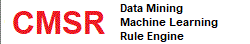|
|
|||
JDBC Drivers for CMSR Data Miner[ Apche Hive/Hadoop ]Apache Hive JDBC driver is stored in the "$HIVE_HOME/jdbc" directory of your Hive server or the Hive installation "xxxxx.tar.gz" file. File name is "hive-jdbc-xxxxxxx.jar". Extract the file. [ MS Access ]MicroSoft does not provide JDBC drivers. MS Access users are recommended to use alternative light weight database systems such as SQL server, MySQL, PostgreSQL, etc. [ MS SQL Server ]MS SQL Server JDBC drivers are tricky to use. Version 3.0 won't run with new Java 8. So you need to use version 4.0 drivers for new Java runtime. But latest JDBC drivers won't support your old SQL Servers, eg., SQL Server 2000, etc. Safe option is to download version 3.0 and install version 4 driver. To find MicroSoft JDBC driver download, search Google;
"sql server jdbc driver download 3.0"
You will see "sqljdbc.jar" and "sqljdbc4.jar". "sqljdbc.jar" is version 3.0. Use the "sqljdbc4.jar" file. In SQL Server, default schema is "dbo". Table name without schema name will use "dbo" schema. [ MySQL ]Newer versions of MySQL JDBC drivers do not show catalog contents of the "mysql" database. You can't use CMSR to the "mysql" database. Create your own databases and load data to them. Also note that schemas in MySQL are also databases. MySQL JDBC drivers can be downloaded from the following link; http://dev.mysql.com/downloads/connector/j/ Version "5.1.x" "Platform Independent" is recommended. Note that older versions have bugs which affect CMSR. The driver file is "mysql-connector-XXXX.jar" where XXXX is version number. [ PostgreSQL ]When CMSR is installed, PostgreSQL JDBC driver will be installed automatically. No need to install separately. The driver file is "postgresql-XXXX.jar" where XXXX is version number. In PostgreSQL, default schema is "public". Table name without schema name will use "public" schema. [ SAP HANA ]SAP HANA JDBC driver is "ngdbc.jar" and is located at "C:\Program Files\sap\hdbclient\" on Microsoft Windows platforms and "/usr/sap/hdbclient/" on Linux and UNIX platforms |
|||