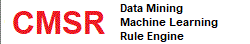|
|
|||
|
For non-Excel software on cross tables, please read Big Data Analytics. Cross Tables / Pivot Tables - The Excel AddinA cross table (crosstab for short) is a two-way table consisting of rows and columns. It is typically used to determine whether there is a relation between the row variable and the column variable. Cross tables are often used in various names. For example, pivot tables in Excel and multi-dimensional tables are often used in Business Intelligence (BI) and OLAP contexts. In essence, they are the same tables operating on the same principles. Normally they have a grand total, row totals, column totals, and cell values. The following figure shows a cross/pivot table created by Rosella Group-by Excel Addin; 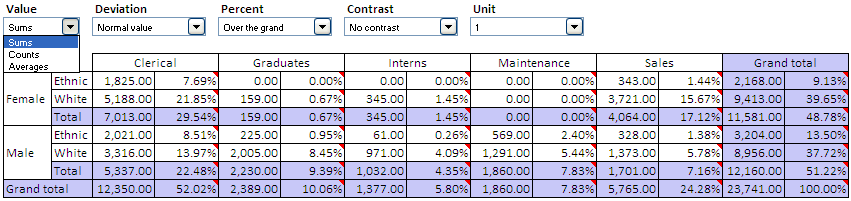
Excel's pivot tables are somewhat static and limited. Rosella Crosstab Addin Tool complements the limitations of pivot tables. It provides various analytics dynamically. It supports sums, counts, averages, expected values, deviations, deviation ratios, and ratios over grand totals, over row totals and over column totals, ... How can you interpret the numbers of cross/pivot tables in an objective logical manner?Interpreting the numbers in pivot tables can be very confusing and misleading. The tabular data has more information than it shows superficially. Without proper tools, finding hidden patterns inside pivot tables is very difficult. Rosella Excel Addin provides tools you need to uncover hidden information. 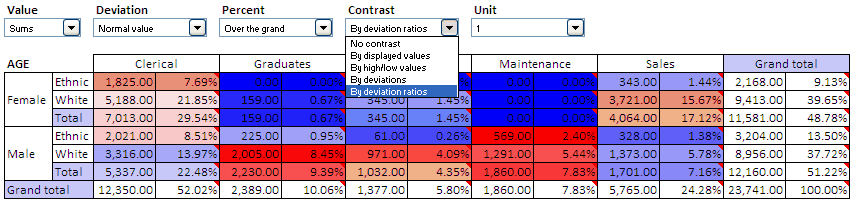
The above figure shows highlight of cells. It indicates under-performing or over-performing cells in red-blue colors based on various criteria, such as high/low values, deviations from expected values, deviation ratios, etc. Over-performing cells are in red color, while under-performing cells are colored in blue. Intensity of color indicates level of over/under performance. Download: Excel Addin Tool for Cross Table and Trend Analysis and ForecastingFor free copy of this Excel Addin, click Download Rosella Excel Addin. After installing, enter this license key "G2022021520300215D4D7D7D7D1" from "Lincense control" menu. This features the following tools (Last updated: May 11, 2018);
|
|||